How Do I Download the Mobile App?
You can find the app in the Google Play Store and in the Apple Store
Installing the Yeti Mobile App
To get started, you’ll need to download and install the Yeti Software App on your device.
Open the:
- App Store (for iOS)
- Google Play Store (for Android).
Tap Install to begin the download.
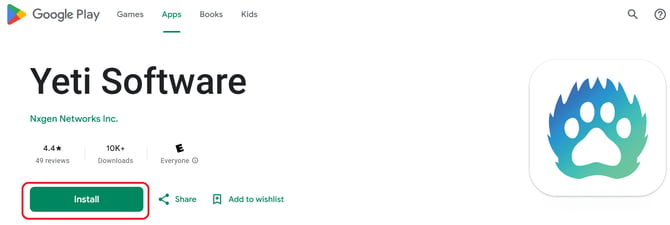
Once the installation is complete, tap Open to launch the app.
Having trouble downloading the app?
Please refer to the step-by-step troubleshooting guide here or contact our Support team at support@yetisoftware.com
Log into the App
When logging in for the first time, you can either:
- Self-Register your user to the company you work under
- Login using the detail your company set you up with
Self-register your User
To register a new user through the app, simply enter the Company Code, along with the user’s name, email or phone number, and a password. Alternatively, users can sign up quickly using a social login such as Facebook, Google, or LinkedIn.
Click on the Register button.
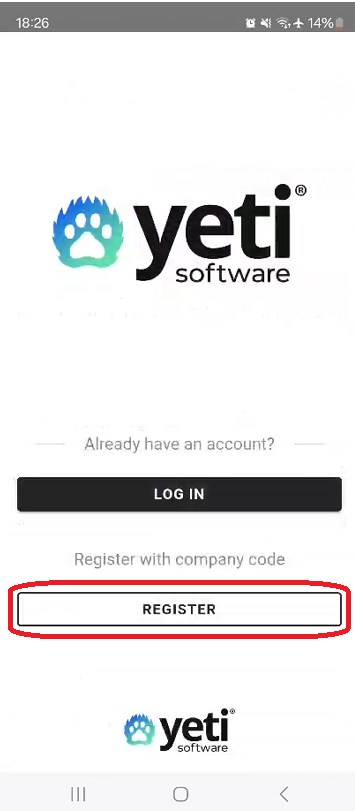
Insert the company code, fill in your information, and click on ‘Create’.
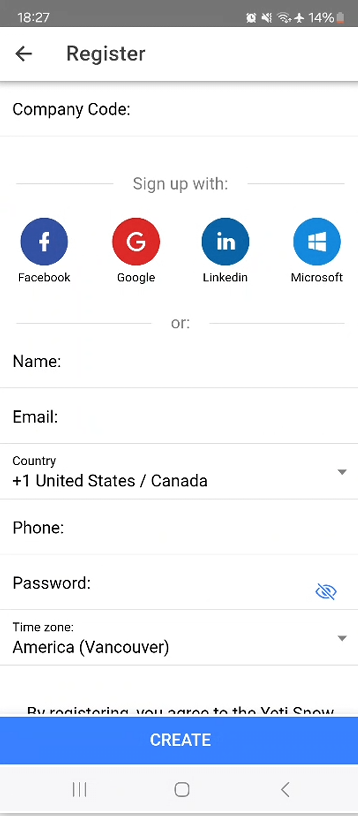
When you create a new user, you will receive a verification email with a code. Put this code in your mobile app, and click on ‘Verify’.
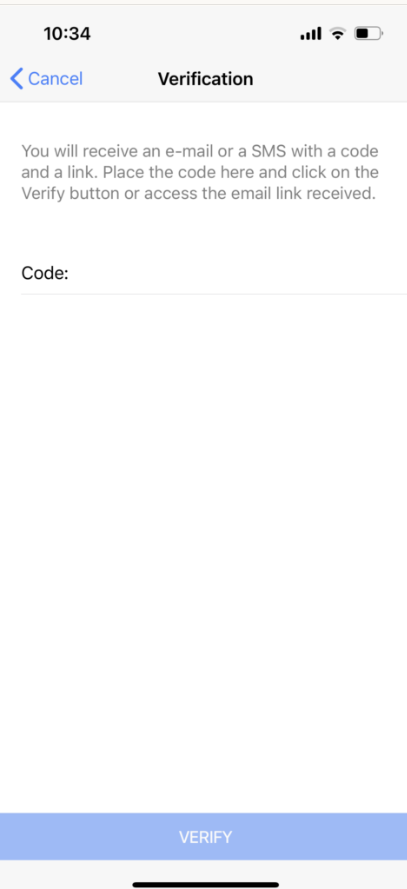
Note: In order to use the Yeti App, your company must accept your user account. You can log in on the Yeti app, but you cannot perform the Shift.
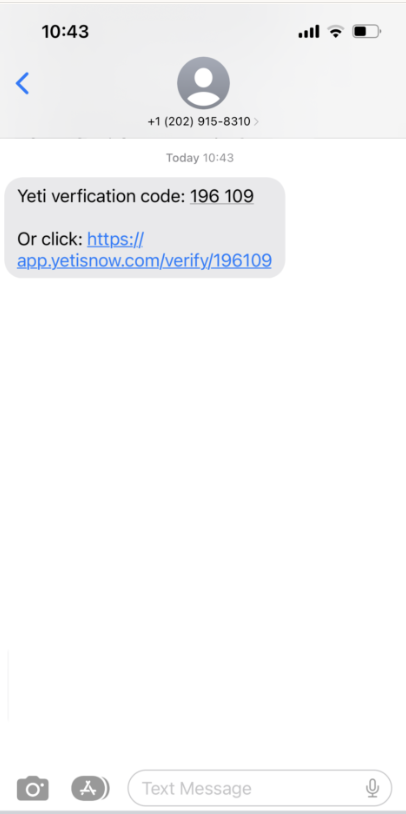
When you create a user, your company will receive a notification to accept it.
When they accept the invite, you will see the following notification.

Until the company accepts your invite to join, you will see the following message:
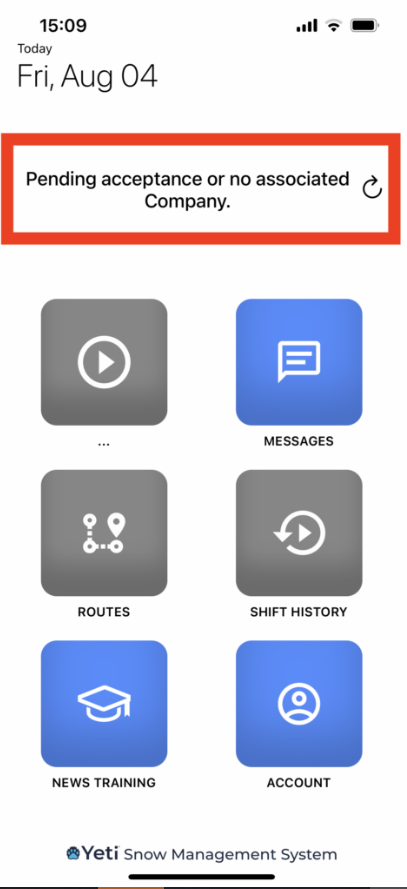
If you run into any issue, reach out to support@yetisoftware.com