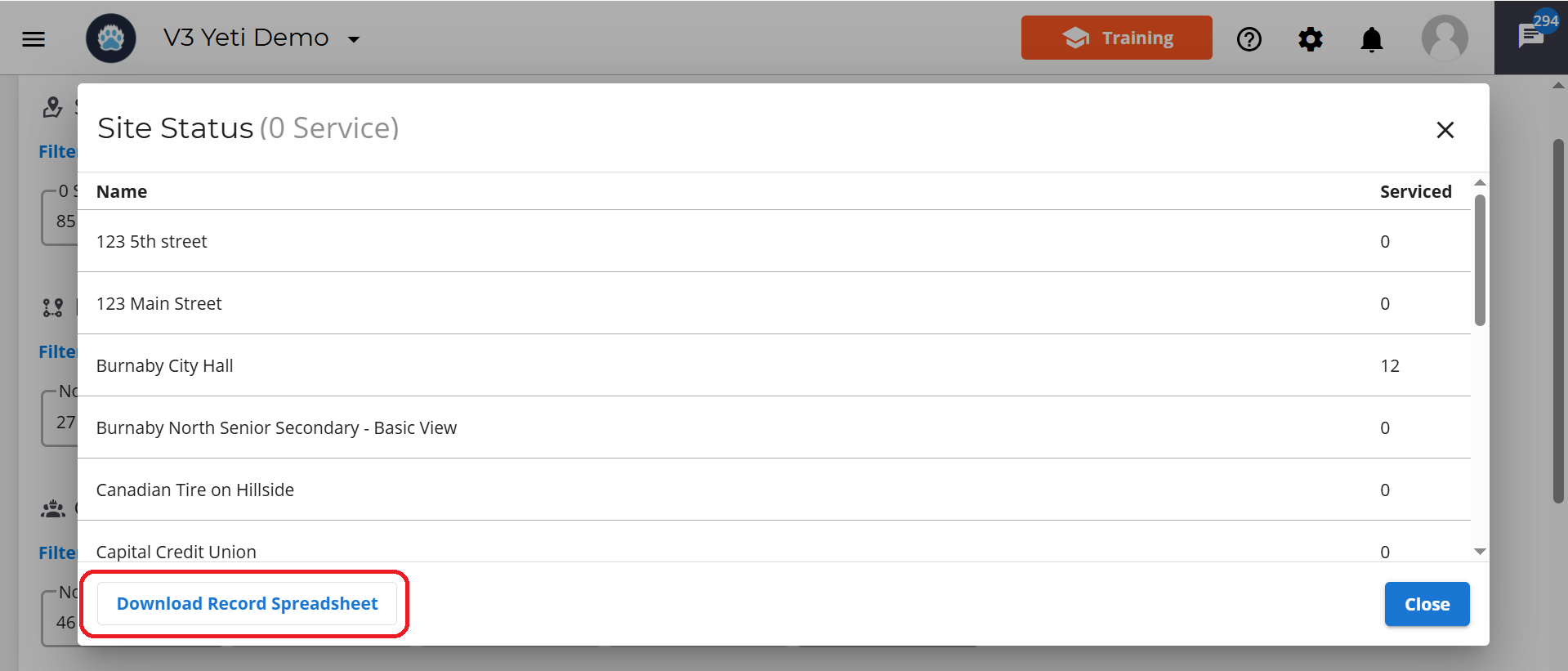Operations Dashboard
On the Operations Dashboard, you can see some of the activities that have occurred in the last 24 hours.
Table of Contents:
Operation Dashboard Page
You can access the Operation Dashboard Page by selecting Operation Dashboard in the navigation bar.

What is the Operation Dashboard for?
On the Operations Dashboard, you can see some of the activities that have occurred in the last 24 hours.
For example, how many performed Sites contain one Service, and what is the percentage of performed Sites compared to your total Sites. You can also filter your data by:
- Site Status
- Routes Status
- Crew Status
- Services Status
- Dispatche Status
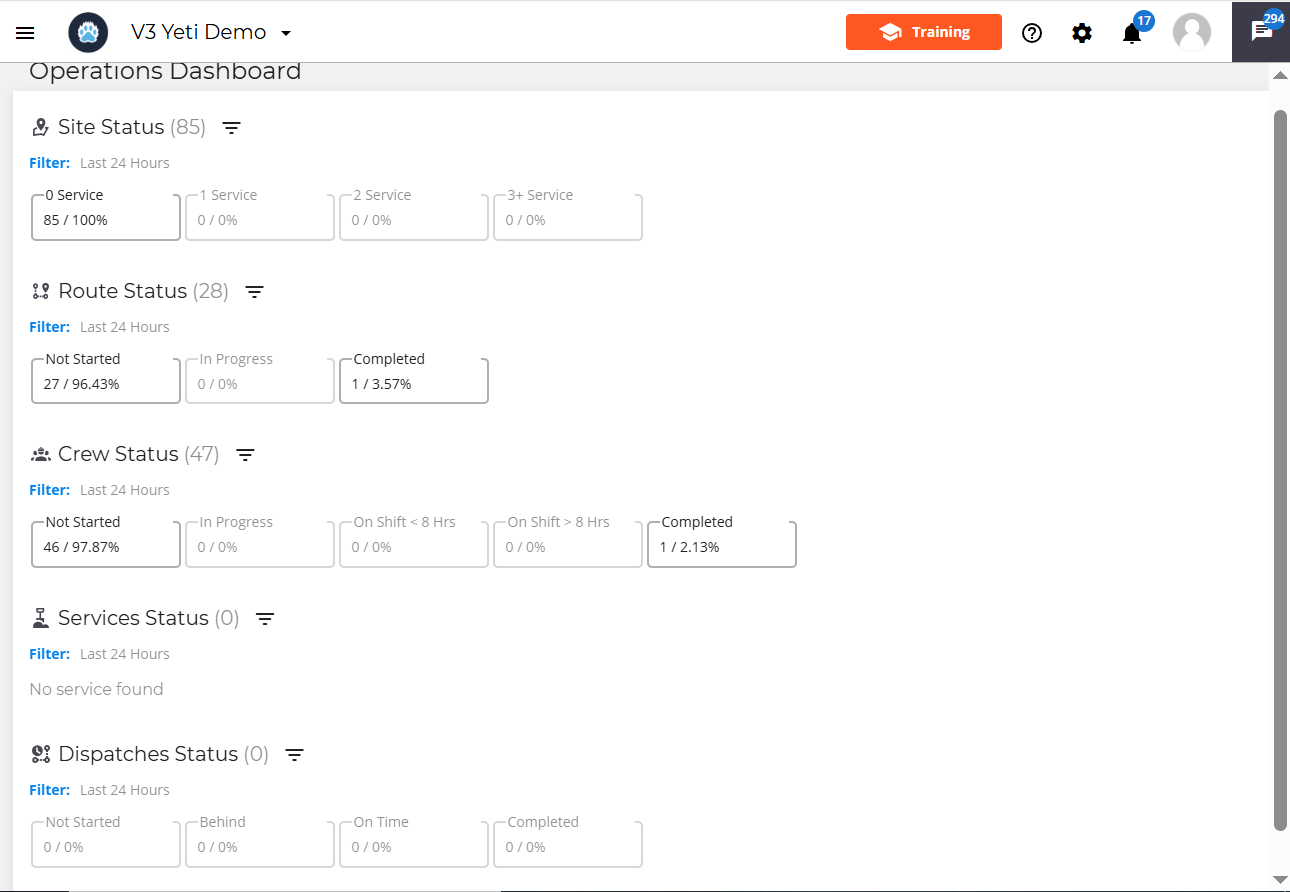
Export Data
You can export the data to a spreadsheet by clicking on one of the statuses and selecting the 'download record spreadsheet' button in the pop-up.