Role For Your Users
Yeti has seven types of user roles. In the web app, most users have their own views, but in the mobile app, everyone sees the same thing.
Here are your options:
- Administrators have full access to the system and can change a user's role. They are also the only users that can access the company setting in order to make any changes to General, Company and/or Subscription settings.
- Finance is responsible for reviewing the Billing Reports for the company's clients and paying the Sub-Contractors. This person has access to all company pages except the Settings page.
- Operations manage routes, sites, services, equipment, and approve dispatch records. Operations access cannot view accountability reports, such as the Billing Report, Subcontractor Report, and Employee Timesheet Report.
- Field Supervisor can access the dispatch page. This includes creating dispatches and approving records. They can create users with the role operator and crew member. They are blocked from reports, Contracts (Client and Sub-contractor), Sites, Services, Equipment and Consumables.
- Operator works on the Site using the mobile app and records the weather, temperature, snow depth, and photos of previous and present services, as well as the equipment and services provided. Since the operator uses the mobile app, access to the web app is limited.
- Crew Member is the person who performs the work on the Site as assigned by the Crew LEADER, but does NOT use the mobile app and therefore, does not have access to log in Yeti web or app. The purpose of this role is to track work completed and work hours only. In this role, a crew member would be temporarily added to help during a big storm event, for instance.
- Clients (Only an option on the client enviroment) are your users' clients with limited access. Only Sites and Service History Reports are available to them.
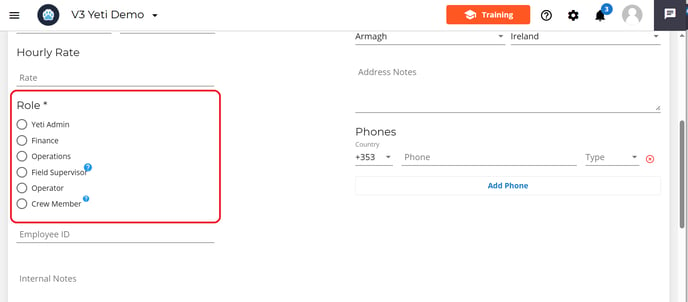
Changes to Roles
Role assignments and edits now follow a strict hierarchy: Admins can manage all roles, while Finance and Operations users are limited to assigning roles below their own