What Are the Types of Notes and Where Can I See Them?
There are three types of notes in Yeti: Operator Notes, Shift Notes, and Dispatcher Notes. Each type appears in specific reports and can be exported depending on configuration settings.
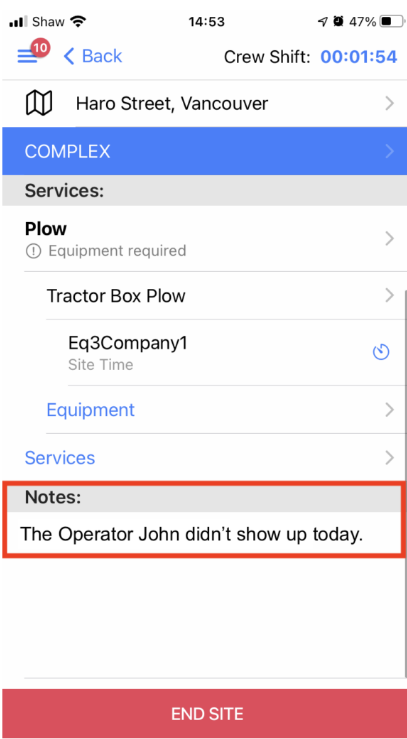
Service History Report
In the Service History Report, click on a record to see the operator’s notes.
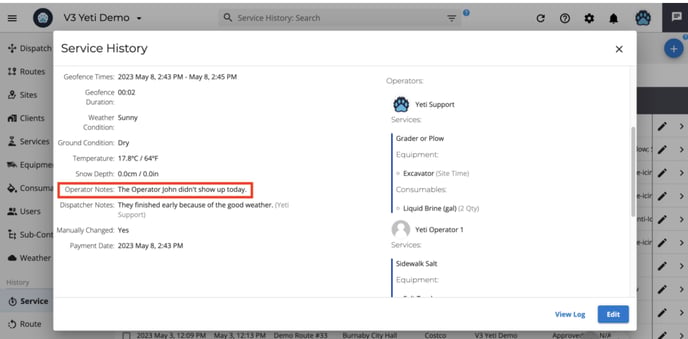
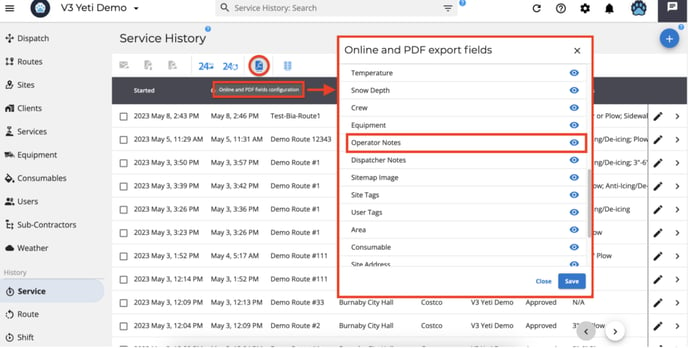
Billing Report
In the Billing Report, click on a record to see the operator’s notes.
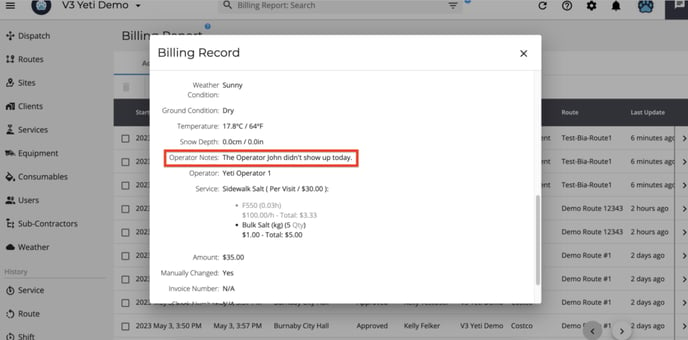
In the Column Configuration, you can also select whether to show the field on the main page and on the report when exporting the record.
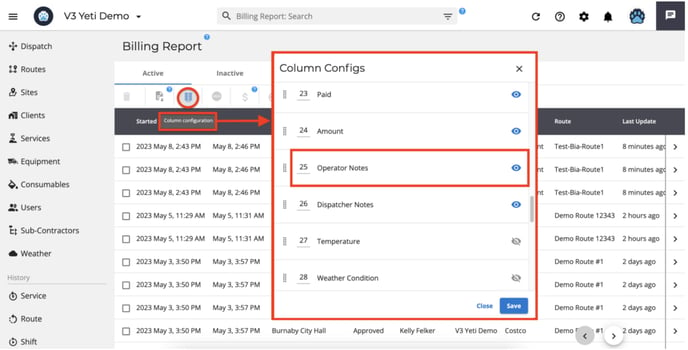

Sub-Contractor Report
In the Sub-Contractor Report, click on a record to see the operator’s notes.
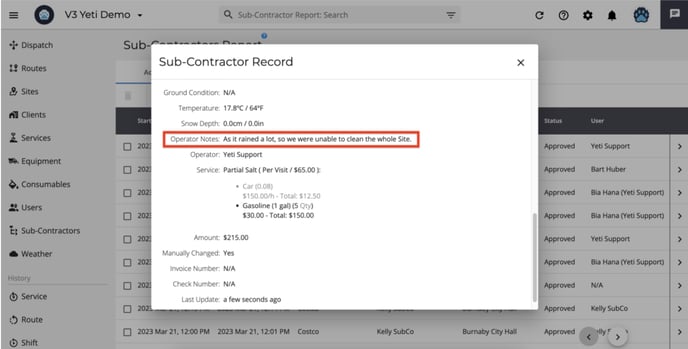
In the Column Configuration, you can also select whether to show the field on the main page and on the report when exporting the record.
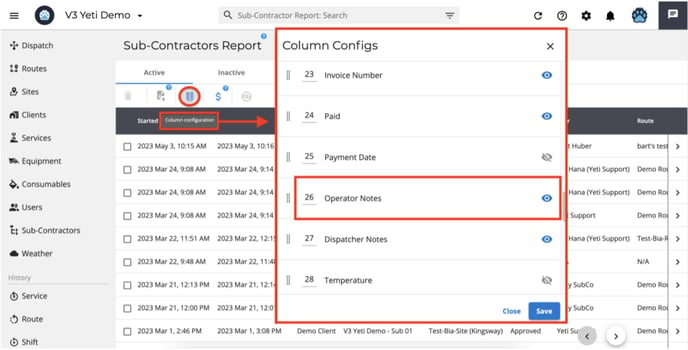
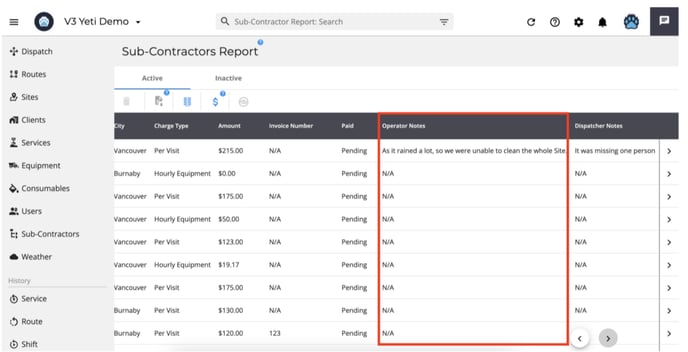
Shift Notes
Added by operators when ending a shift.
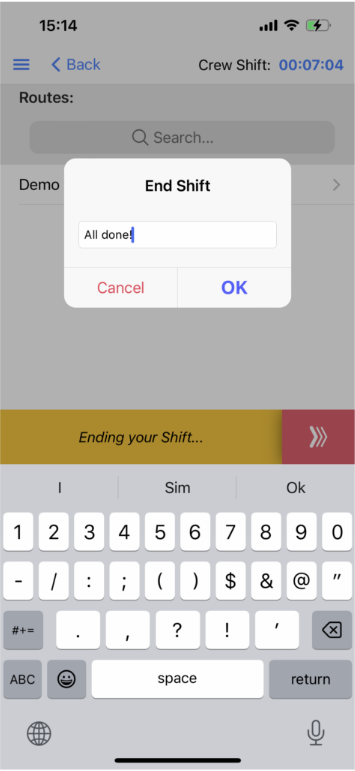
Shift History Report
To view these notes in the Shift History Report, click on a record to see the shift notes.
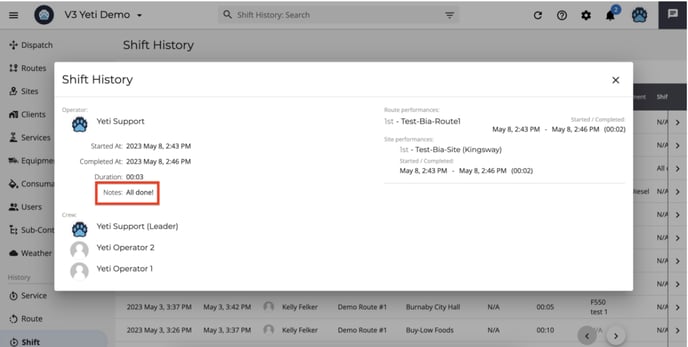
Employee Timesheet Report
To view these notes in the Employee Timesheet Report, click on a record to see the shift notes
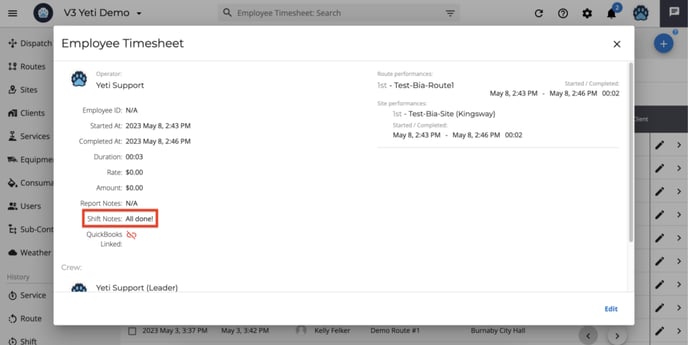
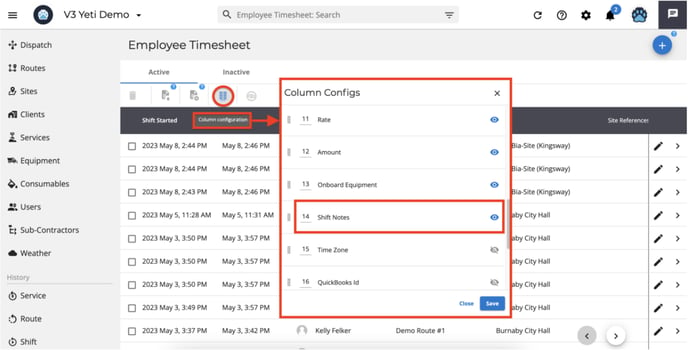
Dispatcher Notes
After an operator ends their shift or site, the dispatcher is able to add notes under Dispatcher Notes for each site.
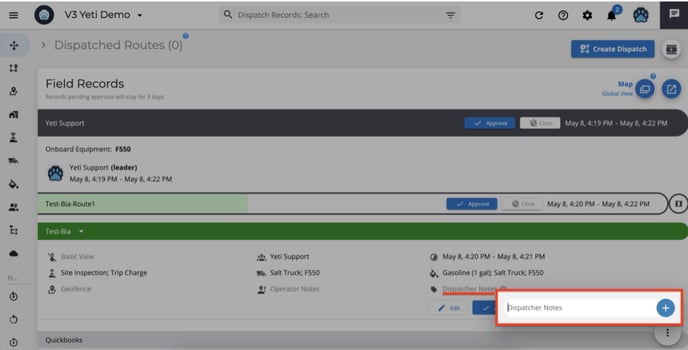
Service History Report
To view these notes in the Service History Report, click on a record to see the Dispatcher Notes.
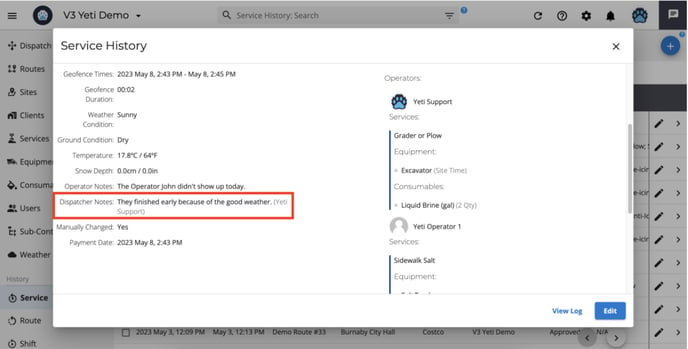
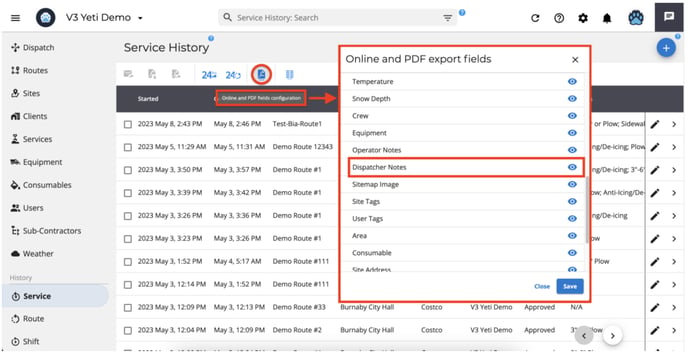
Billing Report
In the Billing Report, the Dispatcher Notes can be viewed and exported to a spreadsheet by enabling this option in the column configuration.
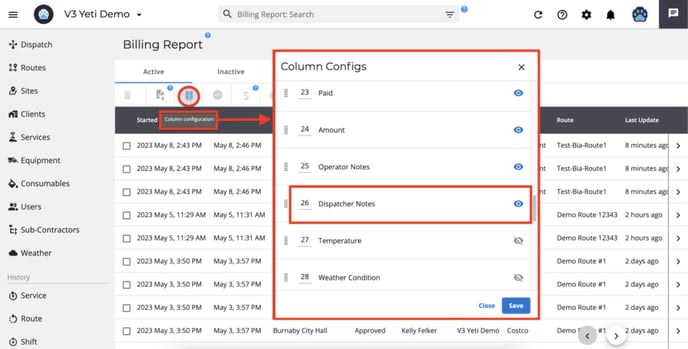
Sub-Contractor Report
In the Sub-Contractor Report, the Dispatcher Notes can be viewed and exported to a spreadsheet by enabling this option in the column configuration.
