What is Off-Season Mode?
Off-Season mode is an option for subscribers on monthly High-Performance plans to put your Yeti environment into a dormant state. Meanwhile, it allows you to remain in “view mode” and run any valuable reports needed.
You can use this feature as an option when your Yeti environment is not actively used
during the low season.
*Note: A discount is applied to all invoices when the account is toggled to off-season mode
Table of Contents:
What Access Do I Have In Off-Season Mode?
- Features That Are Paused
When Off-Season Mode is active:
-
- You cannot create or edit records on any page.
- The Quote Tool is turned off.
- Weather Reports are turned off.
- Features You Still Have Access To
Even though some tools are paused, you can still:
-
- View all existing records.
- Download data from the Reports page, including:
- Service History Reports
- Route History Reports
- Shift History Reports
- Timesheets Reports
- Billing Reports
- Sub-contractor Reports
- Job Costing Reports
Why Don’t I Just Cancel And Re-Sign Up For Next Season?
Yeti is legally required to delete data from accounts that are not paying for services any longer. All data will be removed from the Yeti database upon account cancellation. This would result in records of services performed being deleted and inaccessible in several situations, such as slip and fall accidents.
By re-subscribing, the company’s Yeti environment would have to be recreated, including all routes, sites, equipment, users, clients, and subcontractors. It is not possible to re-create or retrieve historical service records.
How To Turn On/Off Off-Season Mode?
- “Off-season mode” can only be turned on/off by the admin of your Yeti account.
- Only subscribers currently on a monthly High Performance plan have the option
to toggle to off-season mode.
To Enable or Disable Off-season mode, click on Settings > Subscription >Credit Card > “Enable Off-Season Mode”.



Click on the link to enable your “Off-season mode”.

Click on the button to disable your “Off-season mode”.
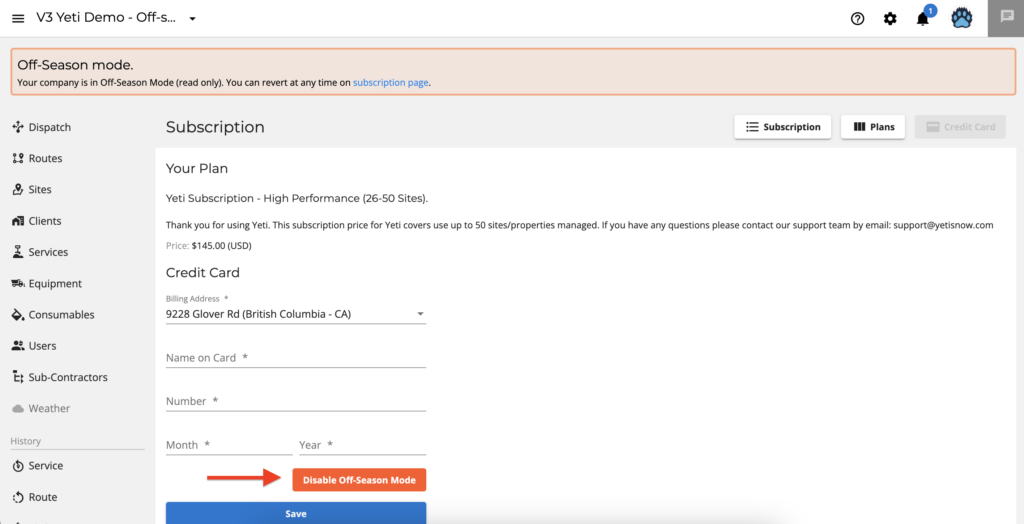
You can also find this button in your Company Settings.

This is how you can see that your company has been set to “Off-season mode”.

*50% Discount is applied to all monthly invoices while the account is in off-season mode.
If there are any questions, please contact Yeti Support (support@yetisoftware.com).